Maximizing Your Workflow with a Triple Portable Monitor: Tips and Tricks
Triple portable monitors have recently been in high demand because of their significant contribution to improving and maximizing efficiency and productivity. Productivity is a very important part of every successful project and work environment. It boosts the morale of the worker or team and gives more motivation for success
Working with a laptop alone won’t bring you optimum productivity, which is why you need the triple portable monitor that will provide you with more display. With that being said, how do these triple monitors help to maximize the workflow in every individual and organizational project? Read on to find out.
Benefits of Using Triple Portable Monitors
It is an unarguable fact that triple portable monitors like the Multiple Compatibility, Full HD 1920 x 1080P resolution, FOPO S19 monitors are receiving a lot of attention from the digital world in recent times, and this is because of the benefits they provide. Some of these benefits include;
- Increased screen real estate
- Enhanced multitasking capabilities
- Improved efficiency and productivity
- Reduced eye strain and fatigue

Increased Screen Real Estate
Be it a student, freelancer, remote worker, or gamer, who doesn’t love a large screen size when trying to complete tasks? Definitely not a single person! Triple monitors provide you with a large area of screen space to work on.
Enhanced Multitasking Capabilities
Triple portable monitors allow you to work on and complete more than one task simultaneously. Depending on what you use the monitors for, you can have various sections of a project displayed on separate screens, and instead of switching tabs all the time, all you need to do is glance through the screen that is displaying the information you need at that time. In the case of working on different projects, you can have them all displayed on separate screens and work on them in the order you wish to.
Improved Efficiency and Productivity
If you are in need of a quick and simple way to improve your productivity and efficiency while working with a laptop, then adding extra monitors is what you need. The best part of these triple portable monitors is that their portability will not cause you any discomfort. They are easy to install and take off, and they do not add excessive weight to your laptop. When you work using triple monitors, your workflow is faster, and you can also save time because you can easily transition between the different screens displaying your work tools and applications.
Reduced Eye Strain and Fatigue
Triple portable monitors provide you with a wider screen that prevents the eye strain and fatigue that usually occur when using just your pc monitor for a lot of projects. Having to scroll and zoom the pages consistently will not only make you uncomfortable, but it can also cause strain on your eyes.

Tips for Maximizing Workflow with Triple Portable Monitors
Getting a triple portable monitor alone is not enough to maximize your workflow. There are some additional elements that you need to put in place to ensure that you get the best out of these monitors, and they include;
- Proper positioning of monitors
- Customizing display settings
- Utilizing keyboard shortcuts and hotkeys
- Choosing the right software and tools
- Keeping cables organized
Proper Positioning of Monitors
For an enjoyable experience while working on triple monitors, you should make your setup in such a way that the middle monitor is placed directly in front of you. The remaining two on the opposite sides should be placed at an angle of 30 degrees to the dominant eye. Also, the monitors should be placed in such a way that they are not too far or too close to the user. If they are placed too far, it will cause you to lean forward every time and cause physical discomfort. On the other hand, if they are placed too close, your field of view will be reduced.
Customizing Display Settings
Your display should be set up in a way that you understand and in line with the arrangement of your monitors. If the positioning of your monitors is different from the way the laptop recognized them, you can always adjust it on your system’s display settings.
Utilizing Keyboard Shortcuts and Hotkeys
There are several keyboard shortcuts and hotkeys that you can use to facilitate your copying, pasting, typing, and other functions on your laptop. These shortcuts that start with ‘CTRL’ added with another key help you get tasks done faster and reduce the number of mouse clicks.
Choosing the Right Software and Tools
Every software and tool that you will be installed into your laptop should be compatible with your triple monitors and also meet your needs. Choosing the right software and tools for your project is a very important step that you must carefully and adequately evaluate, as it can either improve or depress your productivity.
Keeping Cables Organized
If you have a triple monitor setup, always make sure to organize all cords and cables to make your workspace free from the mess they create. It is also a known fact that tangled cables can make you stressed when trying to untangle them and also reduce your work efficiency. In addition to this, keeping your cables organized will make them last longer and perform well, making you save the extra cost of buying new cables frequently.

Tricks for Optimizing Workflow with Triple Portable Monitors
If you want a seamless and efficient experience while working with your triple portable monitor, here are some tricks to follow;
- Using virtual desktops
- Setting up a multi-monitor workspace
- Implementing productivity apps and tools
- Leveraging cloud-based storage and collaboration tools
Using Virtual Desktops
Virtual desktops allow you to create several home screens for your computer, with each of them running on its own software. This way, you can do different things simultaneously, with each project having its own desktop.
Setting up a Multi-monitor Workspace
When you set up a multi-monitor workspace that suits your style and needs, it makes it easier for you to concentrate on your task. You can easily accomplish your tasks as you do not have to constantly switch tabs or move from table to table to get things done on different computers.
Implementing Productivity Apps and Tools
With a triple portable monitor setup, you are able to work on different apps and tools that boost your productivity just by displaying them on separate screens. This way, you can always work with them simultaneously without having to close one to use the other.
Leveraging Cloud-Based Storage and Collaboration Tools
Cloud-based storage and collaboration tools help with improving team performance and productivity. With your triple portable monitor, you can exchange information, assign tasks and schedule and manage meetings with your team all at the same time.

Conclusion
When you utilize a triple monitor set, you not only get to work on different tasks and projects at the same time, but you will also be able to do this in a well-organized manner which will prevent you from forgetting Important details on your projects.
There is nothing better than being able to create the absolute best results for your projects, and this is why you need a triple monitor that will help you with that. Make sure you get a triple portable monitor today and skyrocket your productivity.