Laptop screen extender: pros and cons?
Laptop screen extenders are usually attached to the top of a laptop to increase the size of the screen by adding one or more monitors, allowing a larger area to explore for both works and play. They work with different laptops, including MacBooks and windows, and are designed in a way that the operating system of your monitor accepts and completely incorporates them with your main screen display.
If you've ever used numerous monitors for work, you know how simpler it is to manage your time effectively. Keep reading to learn more about these laptop screen extenders.

Pros of Laptop Screen Extenders
Buying a laptop screen extender is a very good investment as it will provide you with all of these benefits, which we have carefully provided you with.
- Increased Screen Real Estate
- Increased Efficiency and Productivity
- Improved Multitasking Capabilities
- Travel Mobility
- Better Eye Care
- Portability and Convenience
- Cost-Effective Solution
- Easy to Install and Use
Increased Screen Real Estate
Laptop screen extenders like the FHD 1080P IPS Triple Display, 300% Productivity, HDR Mode, and Innovative Design give laptop users more usable screen space than a laptop's regular small screen, which can significantly improve their work and gaming experience. This translates to more information for times when you're in the thick of the game and need that additional advantage over your adversaries.
Increased Efficiency and Productivity
One of the simplest ways to heighten your work efficiency is by adding extra monitors to your laptop. You won't have to switch displays as frequently and between applications as you would normally do. You can always swipe or glance to find the information or program you need. It should go without saying that this is the most advantageous. Multiple screens and laptop extenders can increase output by up to 42%, according to a study. Additionally, it aids in minimizing mistakes and focuses lapses, particularly in jobs like computer programming, data analysis, bookkeeping, web design, and video editing that demand a keen eye for detail.

Improved Multitasking Capabilities
Laptop screen extenders give users more chances to multitask while they are seated, which boosts productivity. You can keep writing the article or document that you are composing on one of the screens while checking for more information on any of the others. The opportunities are practically limitless, and the finest laptop screen extenders make switching between screens a breeze.
Travel Mobility
You can move without carrying around big, bulky monitors if you use a computer extender. It is the best long-lasting and lightweight option, perfect for use both indoors and outdoors at home as well as during vacation.
Better Eye Care
In addition to providing you with a larger viewing area, laptop extenders also improve eye health by shielding your eyes from strain and tension. You can work effectively with numerous windows at once without having to switch between them. Additionally, larger screens result in larger text and picture displays and better display quality.
Cons of Laptop Screen Extenders
You will agree with me that no matter how good a product is, there will always be some features that users may find unappealing, and for laptop screen extenders they include the following;
- Compatibility Issues
- Reduced Battery Life
- Limited Usage Scenarios
- A Large, Ungainly Approach
- Decreased Performance and Speed
- Additional Expense
Compatibility Issues
In terms of compatibility, some laptops might require adapters if the connection port on the screen extender isn't compatible with that of the laptop. It is, therefore, necessary to find out the kind and number of ports of your laptop and the ones that come with the screen extender before purchasing it.
Reduced Battery Life
Most screen extenders that are considered the best have just a single plug that can be used to power and connect to both monitors. This will cause a significant depletion in your battery life because these monitors will rely heavily on your laptop for power. Therefore, it is better to use a laptop screen extender when you are connected to a main power supply.

Limited Usage Scenarios
A laptop screen extension is probably not something you will love to set up in a more comfortable environment, like when lounging on the couch or in bed. When the two monitors are attached to your laptop, it affects its ability to balance well and significantly increases its weight, greater than you would like.
A Large, Ungainly Approach
People often use laptops because of their portable size and lightweight. When you add two more monitors and amount to your laptop, it adds to its size and weight, making it bigger, heavier, and occupying more space.
Comparison with Other Display Options
Apart from using laptop screen extenders, some available display options may or may not be considered a better option. They include;
- Dual Monitor Setup
- Portable Monitors
- All-in-One PCs
- Tablets and Smartphones
Dual Monitor Setup
This is a perfect option for those who are not after a light and portable setup. This lovely desktop-style arrangement is suitable for those whose needs for extra screen space require them to be more stationary than mobile.
Portable Monitors
A portable monitor is the most apparent substitute for a laptop screen extender. In general, you'll have more flexibility, finer presentations, a broader range of resolutions, and lots more. With a portable monitor, which typically comes with its base, a built-in battery, and occasionally speakers, it doesn’t need to be clamped to your laptop. They are usually designed like a tablet, making them lighter and simpler to move around.
All-in-One PCs
Many remote workers who require a computer with a respectable-sized screen and no longer need to carry a laptop between the office and home are likely to find that an All in One PC is a great option. Space savings, fewer cables, portability, and a frequently fashionable design feature are the benefits of opting for an All-in-One PC.
Tablets and Smartphones
Tablet computers are made to be portable, just like laptops. They do offer a unique working experience, though. The main distinction is that tablet computers lack touchpads and keyboards. While it may seem strange to share a PC screen with a mobile device, doing so can be useful when you need to view a movie in bed while simultaneously using your PC.
Factors to Consider When Choosing a Laptop Screen Extender
- Purpose of Use
- Compatibility with Laptop and Operating System
- Screen Size and Resolution
- Connectivity and Port Options
- Power Capacity
- Refresh Rate
Purpose of Use
Decide what your laptop monitor's primary use will be. If you want it for gaming, the functions will appear very differently. Low reaction times and quick refresh rates are priorities for gaming. If you intend to use it professionally, consider color accuracy, display quality, and screen size, particularly if you work as a programmer, photographer, or graphic artist. People who want to use it generally, however, have more leeway because they don't have any particular requirements.
Compatibility with Laptop and Operating System
Compatibility is another important consideration, whether you plan to use your screen extender as a secondary screen for a business or when you want to get the best gaming experience. Always make sure your laptop has the appropriate kind and quantity of ports.

Screen Size and Resolution
Monitors appear in a variety of sizes and shapes. This time, the main issue is measurement. Market options range up to 16 inches.
While it may be tempting to purchase the largest screen available, you must make sure it is compatible with your laptop and isn't too heavy to carry around. Furthermore, pixel density patterns keep an eye on the standard. 109 pixels per inch is the optimal PPI. If a larger display has a lower resolution, its pixel density is lower.
Connectivity and Port Options
The finest screen extenders have a single plug that can be used to power and connect to both displays. The connection ports on most laptop screen extenders are fully functional and enable data and power delivery over a single cable.
Power Capacity
The majority of extenders rely on your laptop for electricity, which could significantly deplete your laptop's battery. When using a laptop screen extension, double-check the size of your laptop's battery and make sure it's always plugged into a power source.
Refresh Rate
Refresh rates are something to consider, and bigger is preferable. The number of times your display updates with new data each second is indicated by the refresh rate. In Hertz, it is recorded. The quality, smoothness, and detail of the images displayed on your external monitor will improve as this figure rises.
Conclusion
With more screen area, better focus, and better screen display, laptop screen extenders undoubtedly increase productivity. They’re also available in different sizes to suit different laptops.
To purchase some of the best and most reliable laptop screen extenders in the market, you should visit the Fopomonitor website.