How To Connect A Triple Portable Monitor To A Laptop
Connecting a triple portable monitor is the perfect way to supercharge your mobile productivity.
Adding more screen space frees up your display for running more applications or just shredding on that brand new First Person Shooter game.
But how do you complete a triple monitor laptop setup? Do you have enough ports? And won’t running more screens just drain your battery?
We’ll take you through the answers to all the above in this blog. Plus, we’ll also tell you why a FOPO S12 monitor could be the answer to your problems.
Why Do You Need a Triple Monitor For Your Laptop?
So, before we get started with the fundamentals of setting up more screens, let’s take a look at why additional displays are so useful.
If you’re constantly on the go you should be thinking about getting a triple monitor included in your tech.

The increased screen space also reduces the risk of creating a cluttered desktop. Crowding applications onto one screen has been proven to have a detrimental effect on productivity (but more on that in a minute).
So how do get started with a triple monitor laptop setup?
Connecting A Fopo Triple Portable Monitor To Your Laptop
The great news is connecting a FOPO S12 triple portable monitor couldn’t be simpler. You should have everything you need to get started in the product box.
To get your triple monitor laptop setup you need to follow these simple steps:
- Open your box and unfold the screens
- Pull the screens apart far enough to slip over the sides of your laptop
- Close the sides up to fit the frame of your laptop
- Connect your screens to your laptop using the cable provided

Now you’re connected you’ll be able to fully appreciate the additional screen resolution and the flexibility to rotate those monitors through 235 degrees.
How Do You Know If You Can Connect A Triple Monitor To Your Laptop?
Your FOPO S12 monitor should come with everything you need to complete your connection. However, you will want to ensure that your laptop has at least 2 USB-C ports.
The additional screens connect via these 2 ports. But you may need access to a further port to charge your machine.
However, newer MacBook Pro users (machines with the M1 chip) have found that because the laptop only features 2 USB-C ports battery drainage occurs quicker than on other products.
To battle this issue, there is a power brick included in the S12 packaging. This means you shouldn’t see any adverse effects on your or your laptop’s performance.
Who Can Multiple Portable Monitors Help Most?
We’re sure that tripling your laptop screens will have a noticeable impact on efficiency no matter what field of work you’re in.
However, people operating in the below areas should see the most benefits:
- Editing
- Design work
- Architecture
- Gaming
- Data entry
How Can More Screens Help Editors?
Completing a triple monitor laptop setup can help expedite the editing process. Whether you’re snipping words out of advertorial copy or making more sense of a spreadsheet. No doubt pulling one document across to one screen and working on the others will help.
Designers Can Use Triple Portable Laptop Screens
Have the ability to review imagery in razor-sharp detail across all your displays. Make modifications on one screen and monitor the adaptations on the others. All this while on the move between meetings.
Can You Run Architecture Programs On a Triple Portable Laptop Monitor?
Yes. You definitely can. In fact, one of the best things about up weighting your screen numbers is the ability to run and work on more programs simultaneously.
Is FOPO Triple Monitor Good For Gaming?
It’s not just graphic design where those 1080p displays come in useful. Gamers will also find they can enhance their experience. Multiple monitors provide further immersion, while the resounding display delivers better in-game functionality.
How Can Multiple Displays Assist With Data Entry Tasks?
Having the ability to place multiple data sets on two screens is perfect for merging spreadsheets or editing details in real time across three sources.
Using a Triple Monitor To Prevent Digital Clutter
You can rid yourself of some digital clutter by performing an audit on your most used apps. Maybe think about performing a mass uninstall on the programs that don’t appear in the top 10.
Additionally, you can use your triple monitor setup to spread out your desktop a little more. Placing all your applications on one screen can be overwhelming and chaotic. Spread them out to clear your space and mind.
Why A Fopo Monitor?
FOPO S12 monitors are perfect for servicing the needs of all these areas. Available in a range of sizes, the simple functionality of clipping seamlessly onto your laptop makes setup a breeze.
Plus, when you have your extra displays live, the high-definition 1080p screen resolution ensures you have absolute clarity. Ideal for hitting your gaming goals or crushing that intricate design work.
Elsewhere, the anti-glare and rotating screen functionality help improve user experience, as well as deliver that additional detail of security consciousness.
Conclusion
Completing a triple monitor laptop setup with a FOPO S12 is incredibly simple and should work with most laptop brands or models.
Once you have connected you’ll find that the additional displays hold the key to unlocking your productivity.
So what are you waiting for? See our store and start supercharging your work or gaming potential today.